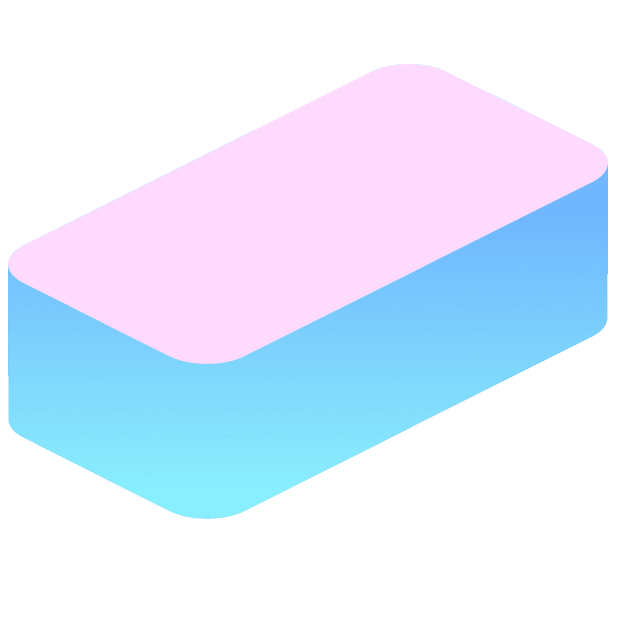Update
Speed boost and better AI breakdowns
The 'Regenerate' button got a facelift, too.

Nikita Kazhin
Co-founder at Brick
Hey friend,
3 quick updates today:
One
We realize we've been quiet lately about our updates and new features. Not good.
That's changing – we're here to keep you in the loop with everything new and improved in Brick. Starting right now ⬇️
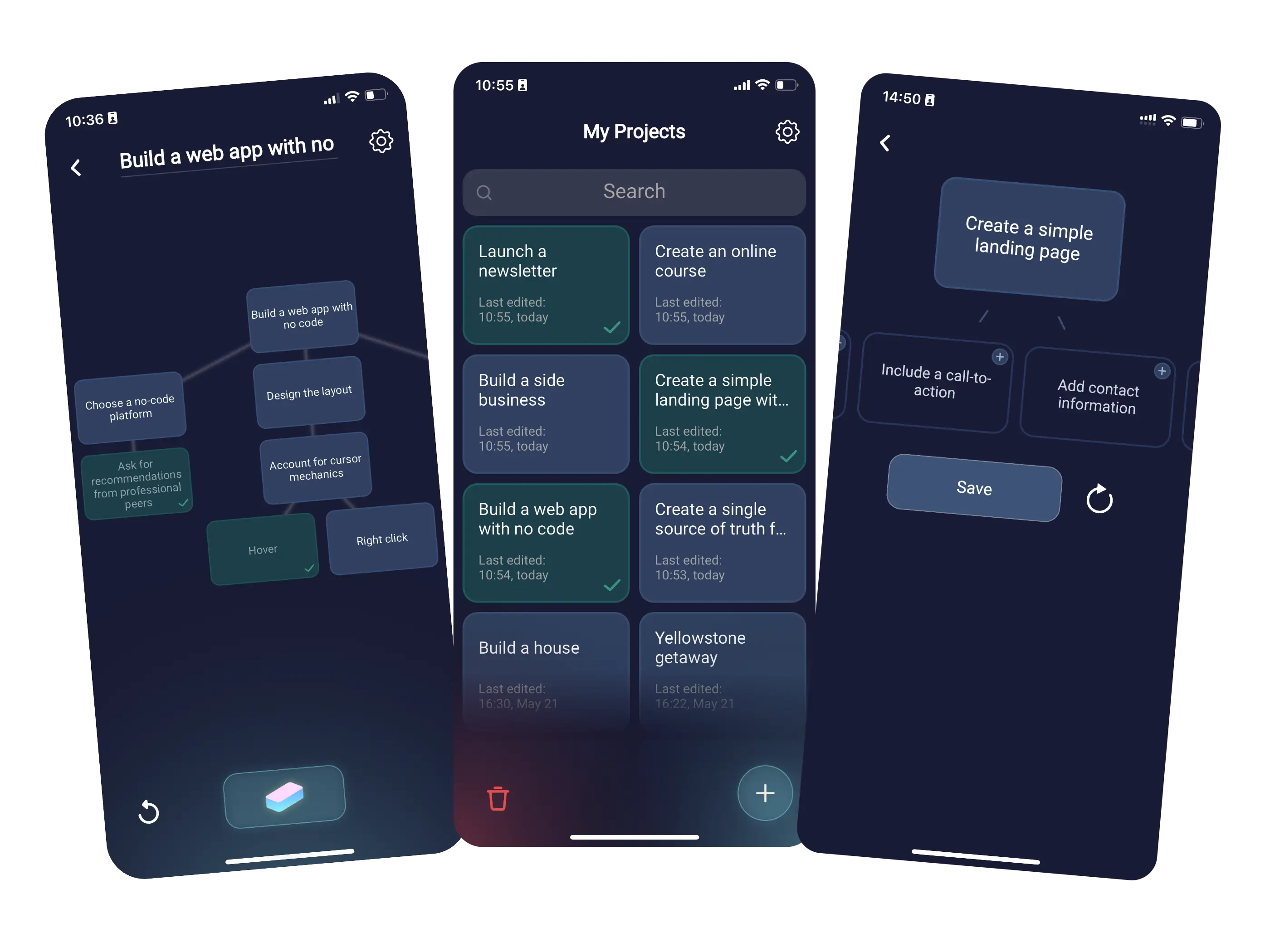
Two
In December, Brick got a big speed boost – all actions within projects are now instantaneous. No waiting for that new brick to fall into its place in your project.
On top of that, we've made design tweaks and added informational text for those times you do need to hang tight a bit elsewhere in the app.
We hope this'll make Brick a bit more transparent for you.
Three
In today's update, we significantly improved BrickAI.
Breaking down your goals with AI is now more reliable, with much less chance of no output because of insufficient context.
We've also put a sharper focus on must-haves over nice-to-haves in our AI suggestions. This can help you cut through the noise and better plan your ideas, especially MVPs.
Lastly, hitting Regenerate (⟳) used to lead BrickAI to filter out the suggestions you added but repeating some ideas that you already rejected.
We now made sure you get entirely new results every time. Try it now ⬇️
That's it for today, we'll see you very soon.