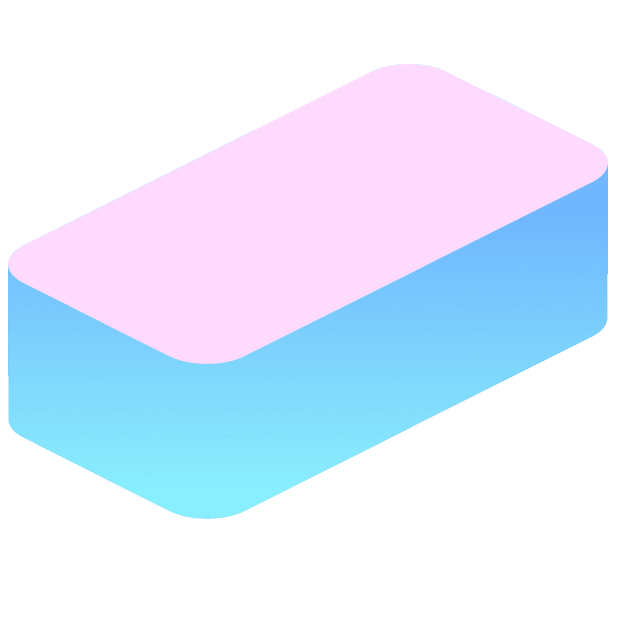Update
Pinned Projects
+ name relocation and UI enhancements

Nikita Kazhin
Co-founder at Brick
Hey friend,
This is Nikita from Brick.
Two small but mighty updates today.
One: pinned projects.
If you want a project to stay easily accessible, you can now pin it.
Simply drag & drop that project onto the mid-bottom 'Pin' area, and it'll get pinned to the top of your list + sport a 📌 icon.
To make pinned projects stand out even more, we gave 'em a nice white border.

Two: new name location
Both project and brick names are now edited at the top of their respective screens. This change will help us introduce two powerful additions to the brick screen very soon.
On top of that, when you're inside a project or a brick, their full names (vs. just the first line) are now always visible so you never have to scroll to get the full context or wrestle with your cursor when renaming.

These updates (+ a bunch of smaller improvements & bug fixes) are available in the app right now, try them.
See you again very soon.