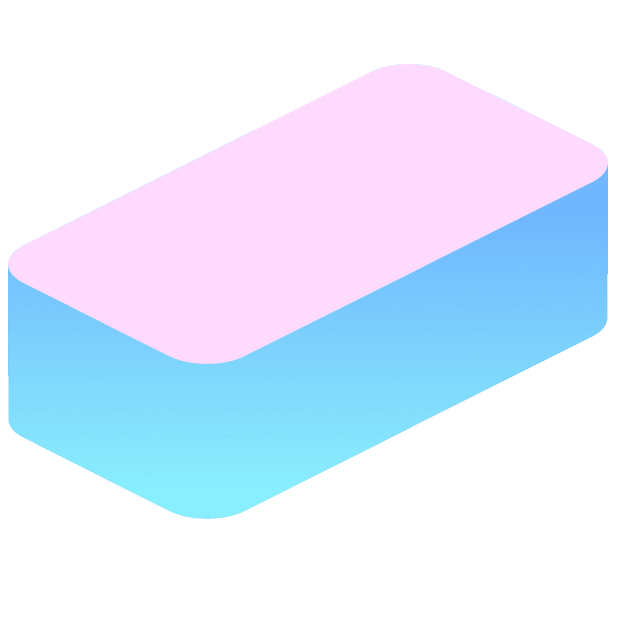Founder Diary
Notifications’ atrocities and where to hide from them, part 2
Alerts, like plants, don’t give a damn about your expectations or your productivity.

Nikita Kazhin
Co-founder at Brick
Since this is a post on productivity, here’s a very relevant question: Are you into gardening?
I don’t know the first thing about it, but when I think about notifications, a garden seems like a good analogy. A garden needs strategic planning before it can bear the fruit you actually want and, if neglected, it can descend into complete anarchy. So, would you prefer a tidy garden with everything in its place or an overgrown one with unruly plants haphazardly scattered all over?
I’d go with the first as well.
Notifications, like plants, don’t give a damn about your expectations unless you proactively take the reins. And, if you’re anything like me, you’re fed up with alerts constantly popping up all around. As useful as they are in keeping us up to date, they wield too much interruption power for us to leave them unleashed. Their omnipresence means we’re inundated with nonsense we don’t need at times that don’t work for us. With the number of apps we talk to growing over time, it gets ever harder to separate the seeds from the chaff.
So today we’re going to explore how to tend to your notification garden so that you can become the master of your alerts and not the other way around.
Principles of notification landscaping
As I mentioned in Part 1, with all the problems that notifications cause, there might come a temptation to kill them altogether. But if you cut, uproot, or otherwise eradicate all your plants, the scorched earth that’s left isn’t really a garden anymore, is it?
Similarly, as demonstrated by research, declaring an all-out war on notifications and eliminating them for good simply doesn’t work. They help us structure our lives and remain connected to people we care about. But since there’s no quick fix, as much as I’d love one, we have to make them behave by striking a balance between taming interruptions and keeping the benefits.
Here are some principles that I think we should rely on:
Value added. For an app or website to be allowed to send you anything, there must be some clear, non-negligible benefit for you. Our goal is to identify those that actually have worth and shut off the rest.
No immediacy. Few things ever truly require your attention at the exact moment the notification arrives. Instead, it should be your choice when and how often to interact with alerts, not the other way around.
Minimal interruptions. This gardening exercise aims to ensure you’re not interrupted by undeserving notifications anymore. It doesn’t matter if you’re at work or at rest, you’re going to have a much better experience when you have a chance to dive in. With rampant alerts on the loose, there’s no chance of that.
No technical complexity. Since we’re dealing with phones and similar devices, things can get knotty fast. But if we’re to reach a lasting solution, we’re better off without a tech equivalent of shaman dances just to make it work. The things I’ll be talking about should work for everyone no matter your smartphone situation or tech adeptness.
Rake
The first step to tidying up your garden is to get rid of dead leaves and plants. In our case, it’s all about apps that have outlived their usefulness.
Statistically, you have way more apps than you actually ever open — over half of your library remains untouched. Mostly, these are “leftovers” that you once used but now don’t. Maybe it’s a local mobile carrier app you downloaded for your trip to Europe in 2019, or another habit tracker you test-drove but didn’t want to pay for in the end. Or maybe there are apps you planned to check out later but never quite got to it.
But even though you don’t touch those apps, it doesn’t mean they’re dormant. As long as they linger, they keep littering your “push feed” with occasional (or continuous) droppings. And those sure don’t fertilize anything.
Now, I think the solution is simple. Do yourself a favor — find them and delete them. No mercy!
One more thing.
Have you ever considered that some services might be better in a non-app form?
What I mean is that the benefits you look for in apps might be more effectively delivered by other means, such as via your browser. Besides, browser bookmarks don’t send notifications.
For example, I struggled for a long time with a glitchy electric company app. Before I could make a single monthly payment, it would crash, freeze or make me re-enter my credit card details before occasionally giving me the brush-off with a lovely “server error” at the final step. Then I realized their website was so much more thought-out that I could pay for my power in half the time (and, naturally, with no nudges to tell all my friends about how excellent the service was!)
Weed
You’re down to apps you actually need.
However, these are not created equal, either. We actually use just a few apps on a daily basis, and they are vastly outnumbered by our once-in-a-while’s. But, again, not running them much doesn’t mean they don’t stuff up our push feed. Left to their own devices, their notifications can easily do more harm than good.
Time to weed them out.
I believe most of them simply don’t deserve the privilege of sending you pretty much any alerts. If you keep them after the raking stage, you don’t really need reminders to use them nor do you want their ads and use-me-please’s pulling on your sleeve.
Look through the remaining apps and see which ones never deliver anything of value to you in their notifications. I bet most of them don’t pass this test. Disable those for good.
I know, it may seem unwise to go that hard on some apps. For example, I rarely use ride-hailing apps, except when I’m on vacation. But disabling their pushes could look like a bad idea because they deliver time-sensitive alerts you actually need when you order and wait for that cab. However, in my experience, such apps do make sure to let you know notifications are off when you get to use them. So, I think there’s no point in being afraid to disable them for the 99% of the time you don’t want to hear their BS.
One more thing to keep in mind.
eCommerce apps are in action, on average, just 4% of the time you’re on your phone, but are responsible for a ridiculously disproportionate share of alerts (most of which are just trying to get you to buy things). We’re more patient with such pings because they presumably save us money. Don’t let that be top of mind. As far as I’m concerned, there’s no evidence my time and focus sacrifice are nearly worth the money I save by following those unending alerts.
Besides, getting rid of online shopping notifications means that not only do I get much fewer interruptions, but also I only open those apps consciously and with purpose, i.e., when there’s a clear need. That means your credit card wouldn’t mind that change, either, because going shopping only with clearly-defined purchase intent is a sure-fire way to actually save money.
In short, disable their pushes and thank yourself later (and by later I mean in 30 minutes tops, of course.)
Transplant
Good job.
Now you’re left with apps that serve valuable alerts and you’re not at all ready to part ways. But that was just the easy part.
But usefulness shouldn’t equal permissiveness. If we let these stay in our garden, we might at least be interested in finding them a designated patch. No fun in letting them sprout in the middle of a path, right?
So, let’s talk about timing.
The default way of getting alerts for most people is whenever they come. Read: it’s up to the app. You never know if they’re going to cater to your schedule (they won’t), protect your focus (they usually don’t care), or respect your privacy (laughable). That’s why you might want to make sure it’s you who chooses when, how often, and in what circumstances to communicate with those apps and messages (if at all).
Here are some of my requirements.
No pings when I’m doing creative work. If I were to allow pings while writing this blog, it’d probably take a month to produce even its shadow. So, no exceptions while I’m doing creative work.
Don’t disturb at night and at least an hour before bed. Might sound obvious, but it’s worth making sure nothing interferes with your good night’s sleep.
No sounds. If I allow audible alerts, that means I’m inevitably distracted, even if I don’t interact with them. If they’re only muted, it’s my choice when to get to them. Moreover, sounds distract not just me, but also other people around, and that’s a big no-no.
No breaking news. Some people are addicted to “being in the know” at all times. But unless you’re in an industry where by-the-minute news awareness is an absolute must, you can safely read the news later in the day, or at least at the time of your own choosing.
Now, how do we go about transplanting those alerts to fit into our master landscaping plan?
Focus mode
Of course, you could drill into individual app settings and go super nuanced but that, however, can quickly turn into a profoundly boring and time-consuming process. And even then, you get no control whatsoever as to the timing.
A more universal and effective solution are focus modes. They are available on both Android and Apple devices. Focus modes allow for minute details that you can customize indefinitely, but the most important thing they do is mute and hide all notifications while active (which is either by a preset schedule, such as your workday, or whenever you manually turn it on). It means you won’t hear a single sound, your screen won’t light up, and you won’t see a single alert, even if you have to pick up the phone for whatever reason. It also eliminates the badges over apps denoting the number of unseen notifications. In the end, there are just two ways to become aware of and access notifications when a device is in a focus mode:
Go to the notification center where all the muted alerts are placed under a special tab;
Open a particular app and see what’s been going on there.
As you see, both of these scenarios involve you consciously choosing to check your notifications.
And since they’re now ruthlessly silenced, the only thing left to do is make sure that the truly important stuff can still break through this brick wall. That is achieved by setting up two groups of exceptions:
Specific apps. Their notifications will remain visible as usual. For example, I allow alarms, the phone app, and a few work-related ones. If you want, focus mode still enables you to receive notifications marked as “time sensitive” regardless what app they come from.
Individual people. That’s how you can be confident that your family or other people who don’t bother you with trifles can reach you even through apps that are otherwise blocked.
The white-listed apps’ and people’s messages are also accessible in the notification center as usual instead of under a focus mode tab.
This approach allows you to be as picky as you want about notifications while saving tons of time and focus. If you designate just a couple quick breaks throughout the day to look at the notification center, you can be sure you won’t miss too much while your concentration remains protected at all times.
Now, notifications are your CHOICE.
The messengers, though!
Because messaging apps and social networks account for an outsized share of the notifications we receive (and we tolerate them very well), it might be a good idea to make additional tweaks there. Below are some ways to moderate consumption and ensure alert-light use of any app that delivers texts:
Mute most group chat notifications. When you have a dozen people firing texts at will, there’s no way it won’t get ugly. They come in great numbers, are typically low-value, and don’t usually require an immediate reaction. If you try to make progress with these notifications on, it’s not much different from working in the middle of a party. Muting ensures that you will see these notifications only when you consciously open the app, not when other people want you to.
Archive all non-urgent chats. “Archive” is a huge misnomer. What this feature actually does in some popular messengers, including WhatsApp, is notification control. All archived chats get hidden in a separate tab that remains invisible until you pull down on your chat list. All notifications from these chats are automatically disabled. Unlike the name might suggest, “archive” DOES NOT delete anything or make it inaccessible. The result: you interact with these chats on your terms — when and how you want it, not when message senders want it.
Move work out of texts. Texts are very hard to control, because you can’t archive specific conversations (yet?) and you won’t mute them because you’d become unavailable for family and friends. So, since you’re leaving messages free of most notification shackles, it might be a good idea to never do any work through texts if at all possible.
Finally, disable email notifications. Email is not a messenger. I believe when people send one, they should never expect an immediate reply. That’s precisely why sorting through emails at predetermined times (instead of throughout the day) can go a long way in letting you finally get to the core work.
Combined, these steps alone can slash your notification feed manyfold.
Much more importantly, however, you’ll remain readily available only to the people who truly have the right to disturb you, and they are probably well aware of the time when you don’t want to be distracted. If they do contact you, you’ll know it’s important and you won’t miss it.
That gets us to a more complicated part of the task. Fine-tuning your tech can help massively, but it’ll never work wonders unless you also manage other people’s expectations. Casting yourself as always available (and drowning in all kinds of alerts as a result) is a recipe for never getting anything done. It’s true about your friends, your colleagues, and especially your boss, if you have one. It’s in your power to set availability expectations with them the way that works for you. Like you don’t expect strawberries to bloom in the middle of winter, people shouldn’t expect you to be available in your peak productivity hours.
Always being online, “just a text away” may sound cool, responsible or even businesslike, but it’s anything but healthy. I believe robust work hygiene has to rely on swapping constant availability with splintered attention to selective availability with undivided attention. Yes, it can be complicated, especially if your work requires you to be reachable at all times. But it’s much more likely that entrenched habits, stiff corporate culture, and a wide range of other stereotypes are actually to blame.
If you overcome them, focusing on what matters gets so much easier. And, if people don’t expect you to respond immediately anymore, they won’t consider it rude. The social side of this is a big topic, and I’m not going too deep, but it’s not hard to see how availability dilemmas translate into notification and interruption issues.
Summing up
In short, here’s how turn unchecked notification overgrowth into a neat garden:
Rake: Delete apps that don’t do the job, as well as those whose goodies better come in another form (e.g. through the browser).
Weed: Turn off notifications for most apps you do keep. You don’t need their ads and littering. Only keep whatever brings consistent value without much attention tradeoff.
Transplant: Delay most of the remaining notifications until the time that works for you. Use focus modes to keep them out of sight while you’re trying to concentrate. Tame the socials the same way so that you get to less important messages at a time of your own choosing. Since messaging is hard to restrict without too much cost, do your best to keep work out of your texts.
Finally, manage other people’s expectations so that your decreased responsiveness is not interpreted as rudeness or lack of tact.
The end result is that you’re left only with notifications that are truly important and are visible only when it works for you. I focused on your phone, but the principles will work mostly the same for tablets or desktop.
Yes, this system is still reliant on willpower to a large extent. Of course, you could still access those temporarily hidden or delayed notifications relatively easily. And, of course, you can always pick up your phone and start procrastinating, but at least this kind of distraction is your choice. It’s not imposed on you by an app or a person. If you believe you can simply disregard all those alerts without all the hassle of “notification gardening”, you’re lying to yourself — you’re already interrupted. By removing this power of notifications, you get a chance to be less harassed by technology, reclaim some of your focus, and be happier for it.
P.S. There are actually many benefits to an untidy garden. It’s just not for everyone.