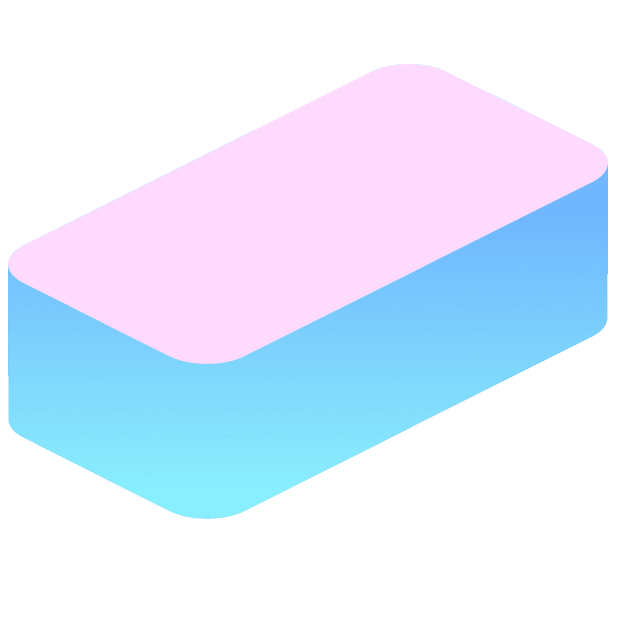Update
Collapse branches
Save space on your canvas by hiding the subgoals of bricks you aren't working on at the moment.

Nikita Kazhin
Co-founder at Brick
Today we have a small update that will help you save space on your canvas, and get cut the time you need to navigate around your project.
Collapse branches
Sometimes you have so much going on on your canvas, you want to free it up. For example, hide completed branches or bricks you're NOT working on right now.
You can now drag & drop any brick onto the 'Collapse' area at the mid-bottom of the screen, and its subgoals will get hidden.
As with pinned projects, we gave "collapsed" bricks a nice white border, plus show the number of their hidden subgoals in the top right corner.

The update (+ a bunch of smaller improvements & bug fixes) is available on the app stores right now, try it.
See you again very soon.