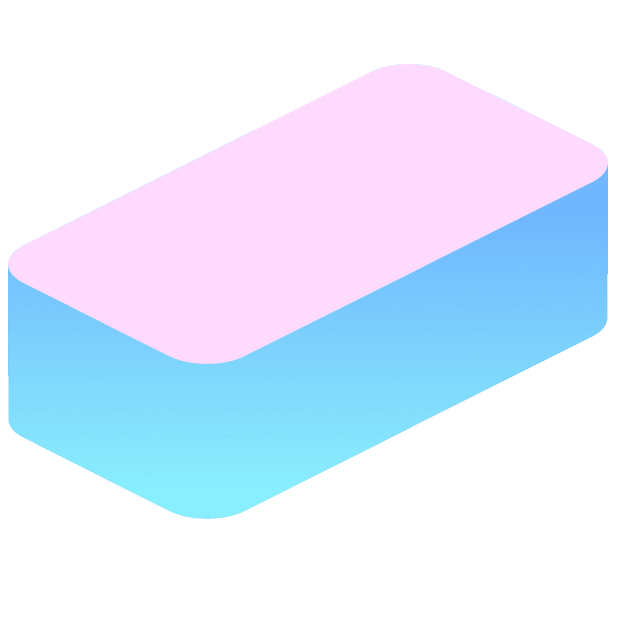Update
🧱 Brick + AI = Your infinite idea factory
Your personal always-on project manager is here.

Nikita Kazhin
Co-founder at Brick
Hey friends 👋,
I’ll cut to the chase:
Brick’s biggest update ever is here. Here’s what it’s all about.
A single new button ➡️ A world of opportunity
Our app has one job: reign in your overwhelm by helping you break down your projects and find your starting point.
But going from slammed to on it can be a lot of work.
You need to do some (or a lot of) research, understand what’s important in this space and what the key success factors are for your project. In other words, to find your next action, you need at least some general idea of what you’re up against.
But what if…
You didn’t have to do any research but still end up with a solid plan in minutes?
You didn’t have to come up with all those subgoals and tasks yourself?
You never had to wonder ‘where do I start’ or ‘what’s next’ again?
What if projects, goals and ideas could break down themselves?
Now that’s a reality in Brick. Here’s how it works:
Same as before, start with the end in mind. As an example, let’s plan ourselves a nice Yellowstone getaway. Now, it’s my first trip ever and I have no idea what’s important when traveling there. But with Brick, ideas are never in short supply ⬇️
Break it down.
Where previously your only option was to fill in all the blanks yourself...Now you can go from an empty canvas to near-infinite ideas...
With a single tap of a button.
And now that you have 10 suggestions fresh out of the AI oven, just tap the bricks you’d like to keep and they’ll get added to your canvas right away.

3. Dive deeper. After you know what to push, the sky the limit:
Break down your subtasks further. No context lost. The AI always “sees” the whole picture: not just the brick you’re deconstructing, but everything that came before. So, when I ask for a list of attractions, I only get Yellowstone landmarks, no nonsense.
Go off the beaten path. Enter the ↻ button. But it’s not just any refresh button, it allows you to go deeper with every single tap. How? The AI knows the subtasks you’ve already added to the brick you’re currently breaking down. So when you hit ↻. it will only suggest new options. In our example, if you keep adding landmarks, you’ll hit hidden-gems territory in no time. So much for hours of Googling just to find roads less traveled.
Never think about the next step. Out of ideas? AI never is. And the best results come from collaboration: take what you like, toss what you don’t and turn Brick into your very own project manager that never sleeps or needs a sick leave.
In the end, no matter if you’re hitting the road, setting up a side business, building a house or preparing that nasty tax return, Brick has your back.

And you can access all these new features right now in Brick beta.
If you previously joined our beta, the update should be ready for you. Just make sure you’ve downloaded the latest update.
If not, get started now.
What’s next
This beta will be available for the next few weeks.
Meanwhile, we’ll do our best to fix what needs fixing, ship a few secondary missing pieces and get ready to release the app before the end of this month.
And if you’d like to help us make Brick better for you, please let us know your thoughts. Reply to this email, hit me up on socials ⬇️, contact us through the website (including anonymously) or text me at +1-832-715-5282 (+ WhatsApp & Telegram). Your feedback would be invaluable.
Let’s get building.