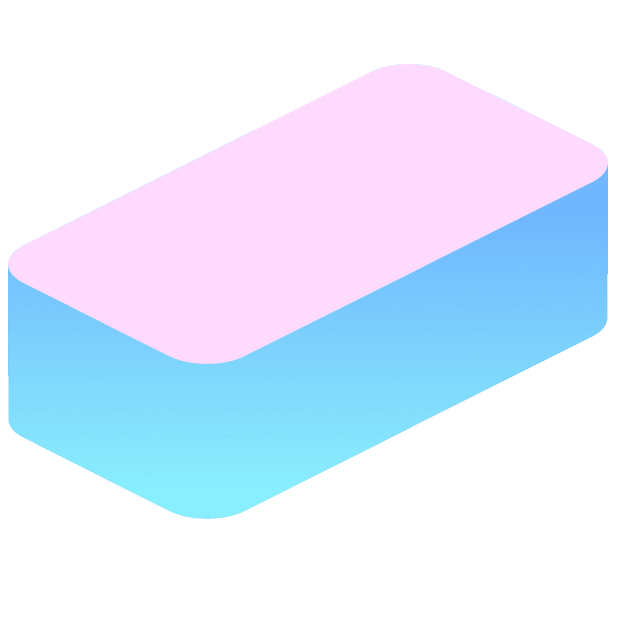Update
Big canvas revamp
Much more efficient task organization on the canvas and a brand-new horizontal layout

Nikita Kazhin
Co-founder at Brick
This is Nikita from Brick.
Unlike many attention-based services, our goal at Brick is NOT to keep you glued to our app for as long as possible.
It's the exact opposite.
We want to help you plan as fast as humanly (and AI-ly) possible. So you can start hitting those goals you set with confidence. Instead of wasting time overthinking.
So in this update we took another step to make that a reality, and rebuilt our canvas from the ground up to make task positioning as efficient as possible.
We eliminated large horizontal gaps that took way too much room and slowed you down, and optimized canvas use.
As a result, creating and editing projects, especially large ones, is now much more convenient with minimal waste of precious mobile screen space.
Just take a look at this before and after.
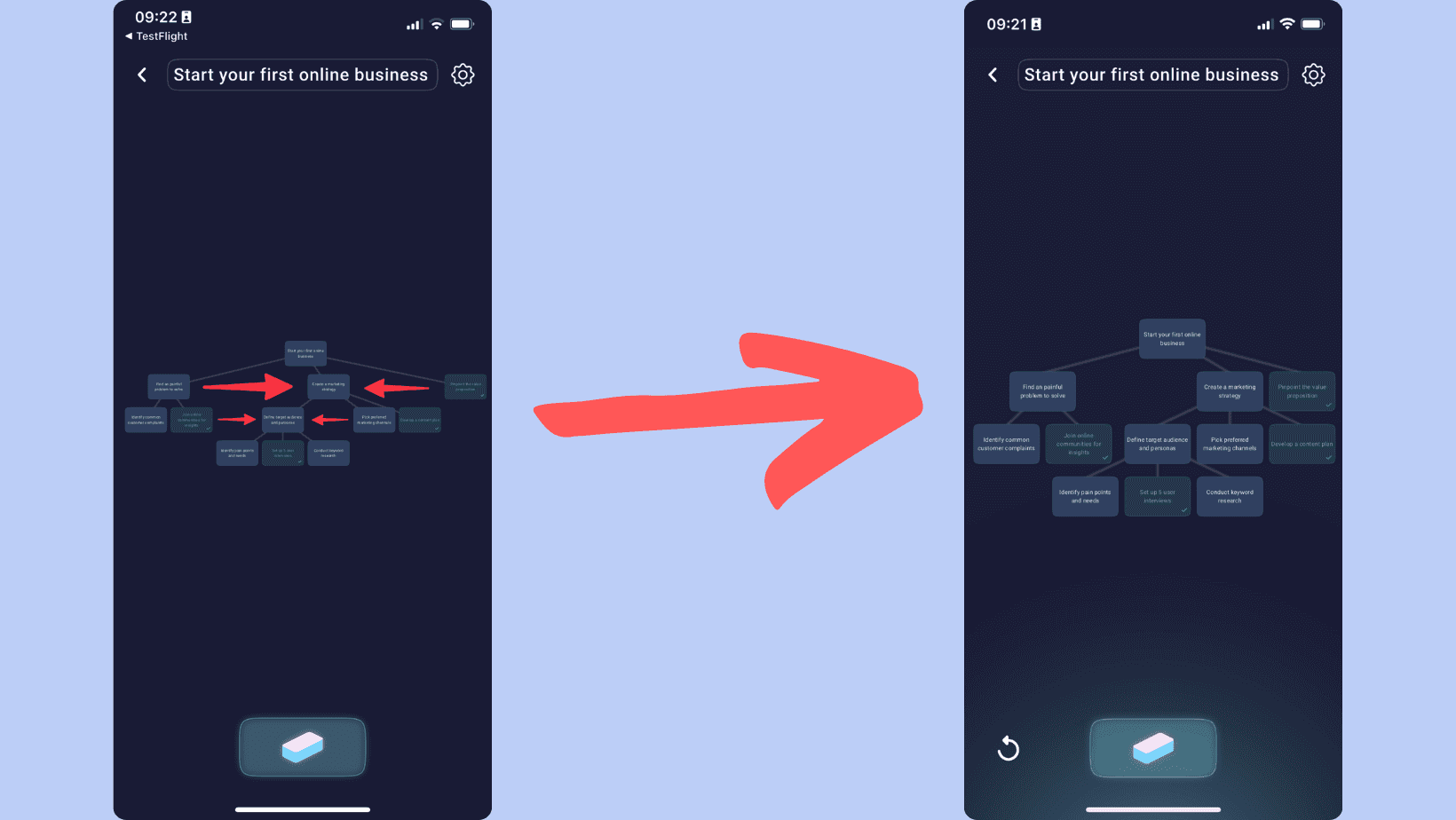
But we didn't stop there and kept thinking how we can make our project editing experience even better.
So we came up with a completely new layout.
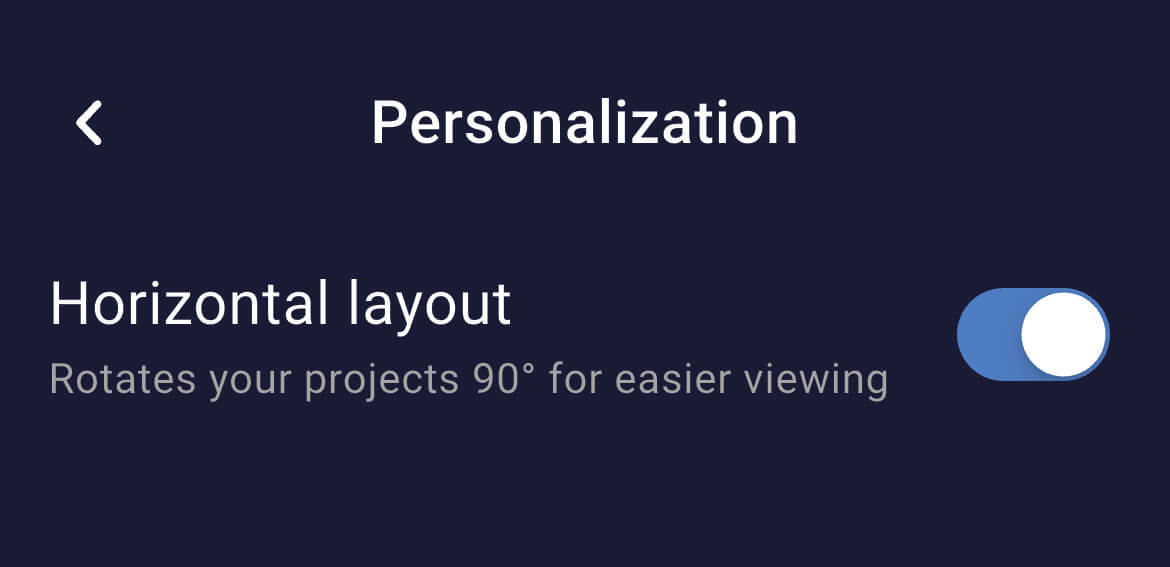
All you need to do to enable it is go to the new Personalization screen in Settings and flip the Horizontal layout switch.
Once you do, your projects will get rotated 90 degrees.
What's the point?
Most projects extend sideways, rather than downwards. But mobile screens are used vertically.
So this rotation option will help your screen accommodate large projects much more easily. With more space for you to focus on fast, no-BS planning, not messing with the interface.
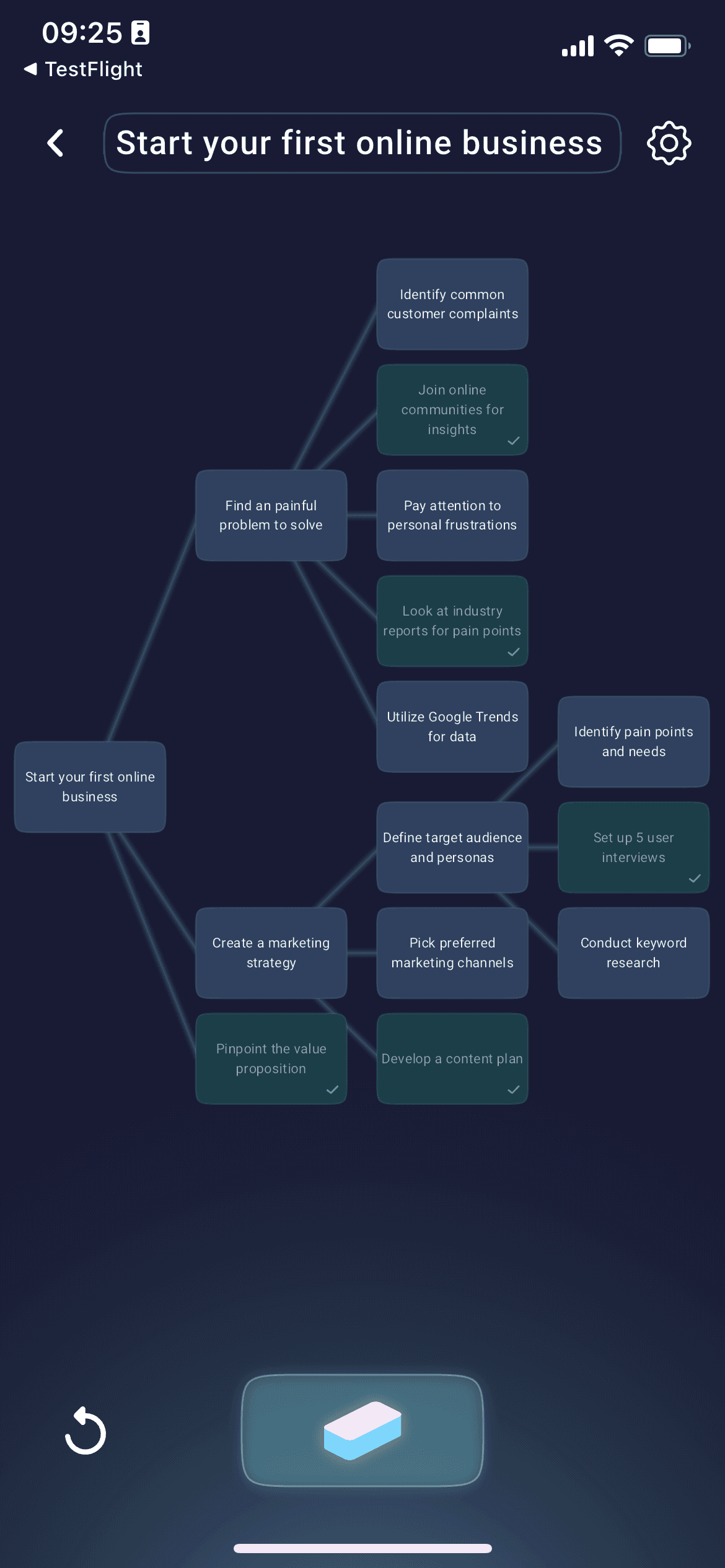
All these goodies are available right now to all users.
Enjoy!
And please feel free to hit reply to dump any and all thoughts on the new update and how we can help you down the road. Thanks!